If you’d like to emulate the look on an earlier version of Windows, you’ll need this Windows 8 Transformation Pack tool. It takes the UX Pack and adds in a number of extra elements that emulate key aspects of Windows 8 already built into Windows 7 such as the translucent Windows Aero interface. Basically, if you want to get the Windows 8 look in Vista, XP or Windows Server, you need this instead.
Installation is simple enough: extract the setup file from the zip archive, then double-click it to get started. If you’ve installed the pre-requisites (.NET Framework 4.0, plus .NET Framework 2.0-3.5 if you’re running Windows Server or the 64-bit version of XP) you can select what to install and then click Install to see if the program will be able to supply you with the features you desire.
Be patient, it can take a while to apply everything, and it occasionally appears stuck, but persevere and if all works you’ll be prompted to reboot at which point you’ll be able to get a feel for Windows 8.
For Vista and Windows 7 users, the changes will be largely superficial, with access to the Metro-like user interface and various gadgets the big attraction. XP users will notice the most radical changes, with a completely revamped interface to contend with. You may encounter glitches – if these prove too troublesome, or you decide the new look and feel isn’t for you, just re-run the setup tool to remove it from your system.
Windows 8 Transformation Pack v6.0 additions and new features:
License: Freeware
Operating Systems: Windows 7 (32 bit), Windows 7 (64 bit), Windows Server, Windows Vista (32 bit), Windows Vista (64 bit), Windows XP
Download Now
Installation is simple enough: extract the setup file from the zip archive, then double-click it to get started. If you’ve installed the pre-requisites (.NET Framework 4.0, plus .NET Framework 2.0-3.5 if you’re running Windows Server or the 64-bit version of XP) you can select what to install and then click Install to see if the program will be able to supply you with the features you desire.
Be patient, it can take a while to apply everything, and it occasionally appears stuck, but persevere and if all works you’ll be prompted to reboot at which point you’ll be able to get a feel for Windows 8.
For Vista and Windows 7 users, the changes will be largely superficial, with access to the Metro-like user interface and various gadgets the big attraction. XP users will notice the most radical changes, with a completely revamped interface to contend with. You may encounter glitches – if these prove too troublesome, or you decide the new look and feel isn’t for you, just re-run the setup tool to remove it from your system.
Windows 8 Transformation Pack v6.0 additions and new features:
Added Windows 8 RTM wallpapers
Configured Aero frame UI, Metro Desktop UI and Aero’s auto-colorization to be used by default if applicable
Improved Segoe fonts family installation code for better compatibilities
Updated Metro Inspirat theme with improved start orb and few adjustments
Updated Newgen’s start screen background to Windows 8 RTM’s default
Updated Segoe fonts family from Windows 8 RTM
Updated TrueTransparency Aero skin rebuilt from Windows 8 RTM resources
Updated Windows 8′s Explorer toolbar layout configuration
Updated Windows 8 theme for Windows 7 by wango911 with customized theme files
Updated system files resources found in Windows 8 RTM
Configured Aero frame UI, Metro Desktop UI and Aero’s auto-colorization to be used by default if applicable
Improved Segoe fonts family installation code for better compatibilities
Updated Metro Inspirat theme with improved start orb and few adjustments
Updated Newgen’s start screen background to Windows 8 RTM’s default
Updated Segoe fonts family from Windows 8 RTM
Updated TrueTransparency Aero skin rebuilt from Windows 8 RTM resources
Updated Windows 8′s Explorer toolbar layout configuration
Updated Windows 8 theme for Windows 7 by wango911 with customized theme files
Updated system files resources found in Windows 8 RTM
License: Freeware
Operating Systems: Windows 7 (32 bit), Windows 7 (64 bit), Windows Server, Windows Vista (32 bit), Windows Vista (64 bit), Windows XP
Requirements: .NET Framework 4.0; Windows XP x64 and Server also require .NET Framework 2.0 or later
Languages: English
Languages: English
Software Cost: Free









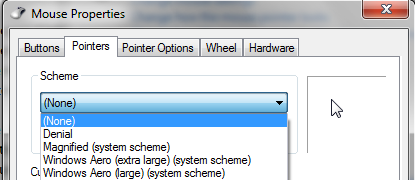
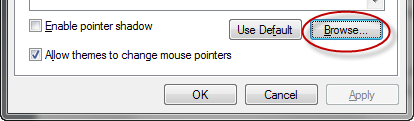
.jpg)
.png)
.jpg)
.png)
.png)
.png)
.jpg)
.png)
.jpg)
.jpg)
.png)
.jpg)
.jpg)
.jpg)
.png)
.jpg)
.png)
.png)
.jpg)
.png)
.png)











![Blacked Out [Facebook Dark Theme]](http://www.smartearningmethods.com/wp-content/uploads/2012/04/Blacked-Out-Facebook-Dark-Theme-1024x580.jpg)














