You frequently change your Windows desktop wallpaper. Adventurous ones probably apply a custom theme and even a new icon set every once in a while. But why stop there? Go ahead and choose a new mouse cursor to make the customization complete.
Most cursor packs you will find here comes with an .INF file. Right click on each of the .INF files and select "Install".
Now open Control Panel and double click on Mouse Properties. Click on the Pointers tab and choose the installed cursor pack from the dropdown list under ‘Scheme’. Select one and click Apply. Windows 7 and Vista users can type ‘mouse pointers’ in the search box to automatically open the Mouse pointers settings.
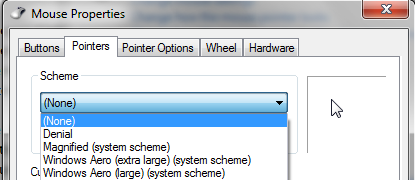
If the downloaded cursor doesn’t contain the .INF file, ignore the first step and directly open Mouse Pointers settings in Control Panel. Click on Browse and locate the cursor files (.cur and .ani) you just downloaded. Select one to apply.
How to change Windows mouse cursor
Most cursor packs you will find here comes with an .INF file. Right click on each of the .INF files and select "Install".
Now open Control Panel and double click on Mouse Properties. Click on the Pointers tab and choose the installed cursor pack from the dropdown list under ‘Scheme’. Select one and click Apply. Windows 7 and Vista users can type ‘mouse pointers’ in the search box to automatically open the Mouse pointers settings.
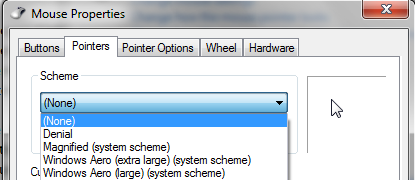


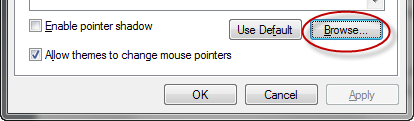
.jpg)
.png)
.jpg)
.png)
.png)
.png)
.jpg)
.png)
.jpg)
.jpg)
.png)
.jpg)
.jpg)
.jpg)
.png)
.jpg)
.png)
.png)
.jpg)
.png)
.png)








A very informative article and lots of really honest and forthright comments made! This certainly got me thinking a lot about this issue so thanks a lot for posting! yard furniture
ReplyDeleteThanks Bro,@Bryan Harnois
ReplyDeleteThanks a lot for this collection pal..
ReplyDeleteBlogger Tricks
Ѕωeet blog! I found іt while ѕuгfing
ReplyDeletearound on Yahoo News. Dο you have any suggeѕtiοns on how tо get listed іn Υahoo Νews?
I've been trying for a while but I never seem to get there! Thanks
Also visit my website hacks for team fortress 2