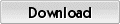Browser Password Decryptor is the FREE software to instantly recover website login passwords stored bypopular web browsers.
All of these web browsers offer the feature store the login passwords so that user don't have to remember and enter the password every time. Each of these use their own local storage format and proprietary encryption mechanism to store the login passwords.
BrowserPasswordDecryptor automatically crawls through each of these browsers and instantly recovers all of the stored website login passwords.
It presents both GUI interface as well as command line version, the later is more helpful for Penetration testers in their work. Apart from normal users who can use it to recover their lost password, it can come in handy for Forensicofficials who can get hold of any stored website passwords by various browsers.
It works on most of the Windows platforms starting from Windows XP to latest operating system, Windows 7.
===============================================================
Features
It supports recovery of website login passwords from following browsers.
Firefox
Internet Explorer
Google Chrome
Google Chrome Canary
Opera Browser
Apple Safari
Flock Browser
===============================================================
Here are the highlights of top features of BrowserPasswordDecryptor
►Instantly decrypt and recover stored encrypted passwords from popular web browsers.
► Comes with both GUI interface as well as Command-line version.
► Recover password of any length and complexity.
► Automatically discovers all supported Applications and recovers all the stored passwords.
► Sort feature to arrange the recovered passwords in various order to make it easier to search through 100's
of entries.
► Save the recovered password list to HTML/XML/Text file for transferring to other system or for future use.
► Easier and faster to use with its enhanced user friendly GUI interface.
► Installed tool is completely Portable which can be directly run on second system
► Support for local Installation and uninstallation of the software.
===============================================================
Using BrowserPasswordDecryptor
BrowserPasswordDecryptor is easy to use with its simple GUI interface.
Here are the brief usage details
► Launch BrowserPasswordDecryptor on your system
► Next click on 'Start Recovery' button and all website login passwords stored by web browsers will be recovered & displayed as shown in screenshot 1 below.
►By default passwords are not shown for security reasons as it is sensitive data. However you can click on'Show Password' button at the bottom to view these passwords.
► Finally you can save all recovered password list to HTML/XML/Text file by clicking on 'Export' button and then select the type of file from the drop down box of 'Save File Dialog'
===============================================================
Size: 1.9 MB
License: Freeware
Updated: 2 Feb 2012
===============================================================