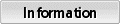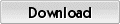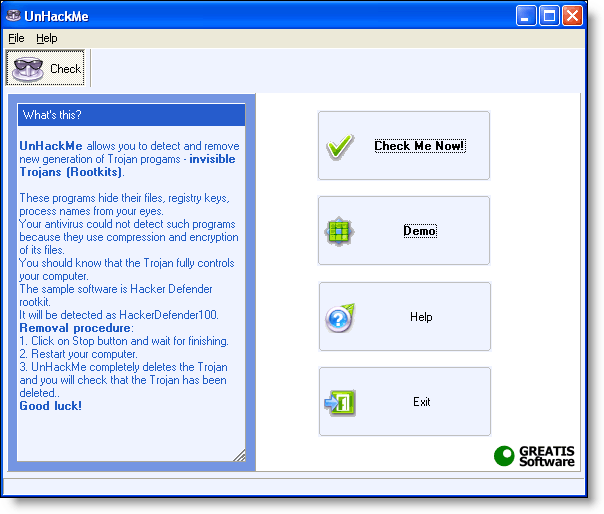The Windows Operating System does not need any introduction as it is
popular enough among million and billions of people around the World. As
much as the number of users are increasing, various types of viruses
are spreading across the computers. There are many companies which
provides paid and free
AntiVirus
software to handle this problem, but having a software is not enough
for that. You should update your antivirus software regularly to defeat
the latest virus. But if you want to get rid of such hassle, you could
try the online scanners. The online scanners are simply take care of
your computer residing at the cloud and without any extra load on your
system resource.
Actually,
the Windows operating system is consumer oriented and strictly
integrated but still it has higher vulnerability (which means, unable to
stand against) to viruses. Who so ever have computer with Windows OS,
they all know about virus infection or faced a system corruption due to
virus attack. Virus can get into your computer through pen drive,
e-mail, visiting illegal websites, downloading unidentified files, etc.
And if you do not have your antivirus software updated with its latest
database, you are in danger.
Here the online scanners play a good
role. It is simply a clod based software which means that you don’t need
to install the antivirus tool at your system. It works from the web.
All you need to have is an internet connection. Here are some online
scanners from the most recognized companies which have both the offline
and online antivirus software.
1.
ESET NOD32 Online Scanner:
ESET is a company that is located in Slovakia develops AntiVirus tools
known as NOD32. It is available with two different title – Home Edition
and Business Edition. Both the edition can scan your Computer and detect
viruses and remove them. The Business Edition is featured with an extra
ESET Remote Administrator, which facilitates server operation and
execution which prevents from threats and viruses.

2.
Kaspersky Online Scanner 7.0:
It is another popular online scanner, developed by Kaspersky Lab and
this one is very good at its job. With this online tool you can scan
your computer to detect the Virus, Trojan, Malware, Spyware, etc. It is
compatible with all Windows version.

3.
Panda Active Scan:
This is one of the best online scanner among the web-based antivirus
available in the market. It is well effective in detecting and removing
Trojan and threats to keep your computer virus free. This particular
software is built with a potent scanner which is mint to check the
complete hard drive and detect every possible viruses and threats in its
memory and removable drive. This panda can detect over more than 110000
virus, Trojan, spyware and malware.

4.
Trend Micro Housecall:
This online scanner offers free online services which has the ability
to detect numbers of viruses, spyware, malware and Trojans. It is also
compatible with all Windows version such as Windows XP, Vista and the
latest Windows 7. All browsers works fine with Trend Micro HouseCall.
You must use this online virus scanner to detect threat and protect your
system.

5.
Virus Total:
Virus Total analyzes the suspicious files and URLs at your computer and
browser through 44 various antivirus software. This website is good
collection of antivirus database that helps in detecting virus even
those which are almost impossible to detect via normal anti-virus. It
scans the files when they are sent to site via mail or uploaded
directly. The only drawback is that it can
upload files up to 32MB that means you can’t scan the whole Computer.

Must try the above online scanners if you are tensed with the infection at your computer system.
------------------------------------------
For more, Subscribe to email Newsletter.
------------------------------------------