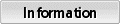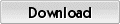Wise Registry Cleaner scans the Windows registry and finds incorrect or obsolete information in the registry. By fixing these obsolete information in Windows registry, your system will can work better and more quickly.
After Wise Registry Cleaner analyzes your system for problems, you can individually view each of the problems found and call up a detailed description. If you wish, you can also have all problems corrected automatically.
All changes to your system are monitored by Wise Registry Cleaner and can be undone with a few mouse clicks, so you can use Portable Wise Registry Cleaner feel relieved.
Wise Registry Cleaner is a free and one of the safest Registry cleaning tools available in the market today. Its scanning engine is thorough, safe and fast.
After Wise Registry Cleaner analyzes your system for problems, you can individually view each of the problems found and call up a detailed description. If you wish, you can also have all problems corrected automatically.
All changes to your system are monitored by Wise Registry Cleaner and can be undone with a few mouse clicks, so you can use Portable Wise Registry Cleaner feel relieved.
Wise Registry Cleaner is a free and one of the safest Registry cleaning tools available in the market today. Its scanning engine is thorough, safe and fast.
Security Features:
- Full Registry Backup/Restore
- Create System Restore Point
- Create undo data for each clean-up operation
Registry Utility Features:
- Check Registry deeply
- Check COM/ActiveX keys
- Check Application Path Keys
- Check Windows Fonts Keys
- Check Shared DLL Keys
- Check User MRU Lists
- Check Uninstall Entries
- Check File Extensions Keys
- Check IE URL History List Keys
- Check Sounds of Application Event
- Check Windows Startup Items
- Check Image File Execution Options
- Check Empty Keys Safe
- Kill Trojans and Spywares which use registry to spread and do damage




 Trusted Performance
Trusted Performance Recommended by Experts
Recommended by Experts Clean Up Your PC and Fix Windows Errors.
Clean Up Your PC and Fix Windows Errors.  Free Support
Free Support Protect Your Privacy
Protect Your Privacy Dashboard View
Dashboard View