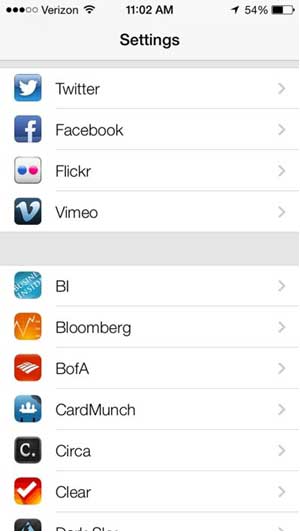Apple has unveiled iOS7—the biggest change ever made to, arguably, the world's most popular smartphone and tablet operating system.
The
timing of this radical transformation is no accident. Apple is facing
increasing competition. Because of the impressive gains from players
such as Samsung, the mobile landscape is no longer under Cupertino's
control.
Which is why marketers shouldn't see iOS7 as just a fancy new face on an old platform.
Apple
is displaying an evolved attack to take on an evolving mobile world.
Accordingly, marketers in all fields would benefit from taking a closer
look at the new features of iOS7; after all, they need to start planning
their own strategies to succeed in the ever-changing and increasingly
more important world of mobile.
1. New Safari: The Web Just Got Even More Crucial

Web vs. native is one of the oldest debates in the young world of mobile, and it simply won't go away.
Many
marketers face this question, and the choice comes down to
distribution, performance, and openness. Each side has pros and cons,
and there truly is no one correct answer. But we've known for at least
two years that most mobile consumers prefer reading on the Web. It's more natural to open up Safari to see your favorite news source than it is to go to an app.
Apple's
redesign of Safari will only strengthen the case for choosing the Web
as your go-to distribution strategy, especially if you are a content
marketer.
The new mobile Safari comes with some significant
improvements. Notably, the search and address bar are unified—a helpful
feature a long time coming. As well, there is no longer a limit to how
many tabs you can have open. Your plethora of open pages will be
navigated by swiping up and down in a gallery view, familiar to any
Apple user.
The theme of these design tweaks is the lowering of
barriers to browsing on tiny devices. So... Web reading on mobile is
going to get even easier, and potentially even more popular, becoming
the preferred method of content consumption.
Which probably means
it's a good idea for you to start making your presence on the mobile Web
stronger, too. Have you created a spectacular mobile site yet? What
mobile Web opportunities are you overlooking?
2. New Camera and What It Means for Instagramers

With
the billion-dollar Facebook acquisition of Instagram, and the addition
of video, the wildly popular photo-sharing app has taken center stage in
the world of visual mobile marketing.
With the new camera
features in iOS 7, particularly the filters and square frame mode, Apple
is trying to take a bite out of Instagram's (and Facebook's) market.
Though
Apple's new camera seems to share a lot in common with Instagram,
marketers won't likely find their audiences moving en masse away from
Instagram. If anything, the new square feature for the iPhone camera
(already the world's most used camera) will just make the camera even
more convenient to use for uploading your Instagrams, without having to
crop. This might just be Apple's way of making sure you don't switch to
Instagram as your default camera. But it doesn't appear to pose any
serious threat, since the social component of Apple's photo streams is
limited.
People will continue to use Instagram on iPhones, but it just might get easier.
3. AirDrop, a New Way to Engage Hyper-Locally

AirDrop
is a way to share files across Apple devices wirelessly, without the
use of a Wi-Fi network. For the first time, it will become available on
iPhones, iPods, and iPads with the launch of iOS7. Simply tap the share
icon on most files, such as a photo or Passbook ticket, and you can
select to send it to anyone near you who has AirDrop turned on.
As a marketer, particularly marketers in the brick and mortar world, this should be sparking inspiration.
AirDrop
is seen in many ways as Apple's answer to NFC technology, the long
heralded tech that can revolutionize the retail experience, and turn the
cellphone into your wallet. It doesn't seem that AirDrop is a direct
replacement of that, but it offers some possibilities for marketers,
regardless. Just imagine, at an outdoor event or a restaurant, being
able to easily, instantly send coupons and promotions to Apple users in
the immediate vicinity.
Whether AirDrop becomes the killer
near-proximity file-sharing service is beside the point. Every device
manufacturer will certainly create its own, and there will be startups
that emerge to bring a unified solution across platforms. What is
important to keep in mind as a marketer is the new dimension these
technologies provide you—a new level on which you can start to interact
with your customers, and surprise and wow them.
How could you use
it to speed up check out? Or spread the word about your local pizzeria?
Start to think about this stuff, and get ahead of the game.
4. Multitasking Arrives for Real, Finally Unlocking the 'Background'

From
a user perspective, since iOS's inception people have been chastising
Apple for not having true multitasking. Really, Apple's previous version
of multitasking was more like hitting pause button on one app, closing
it, and opening a new one. It was staggered and it slowed you down quite
a bit.
As with Safari, again Apple is making the experience of
using its iOS devices easier and faster with the removal of this barrier
and the introduction of more seamless multitasking. The difference this
time is that apps continue to get updates when running in the
background; Apple learns which apps you check the most and will
intelligently keep those updated.
For marketers, this might mean a
few things. Once again, the focus here is on simplifying and speeding
up the mobile reading experience. Users will be hopping around from app
to app with fewer obstacles and annoyances. They are more likely to get
that notification from Facebook rather than ditching the app at the load
screen. It also means that if you have the clout and budget to be
building a major native app, particularly if you are a brand with a
major following and user base, you might be able to create better user
experiences for your own apps.
However, in general, though this is
a big improvement for the users, as of now there is no clear indication
it will have huge impact on mobile marketers. One thing that would make
a big difference is the ability for apps to be location aware while in
the background: Imagine an app like Yelp telling users they are near
your restaurant and offering them a coupon; but this is not the case at
the moment with multitasking.
5. iTunes Radio Opens Door for Music Marketers, Not Much Else

In
another move to match competition in a space where Apple has lost its
footing, iOS7 is taking on the online radio and music streaming
startups, such as Rdio and Spotify, with iTunes Radio.
iTunes
radio lets you instantly play music streaming from the Web that you
don't own on your iTunes library. With iTunes Match, it's free; without,
you'll be subjected to the occasional radio ad.
While
Grooveshark, Rdio, and Spotify all appear to have done wonders for the
discovery of musicians and new music, the marketing potential of all
these platforms and Apple's new addition are pretty limited.
Unless
you are sponsoring an ad, or you're in the music business, you have
only a few other ways to fit iTunes Radio into a mobile marketing
strategy. One example might be curating and sharing great music lists
with your fan base through social media—a content marketing approach to
brightening up their day and building a relationship with them.
Otherwise, this is simply a useful indicator of the future of mobile
habits, a useful lesson for marketers.
The bottom line is that we
are moving away from a world of owned, local content (MP3s, videos,
etc.), to one where everything is instantly available, and mostly free,
from the Web. Marketers and businesses will all have to respond to this
cloud-based world, and use it to their benefit to find new ways to make
money. Netflix and its disruption of the TV model, is probably the best
example of such disruption.
6. New App Store Features: The Rise of Local Apps

The
App Store has never been the best or easiest tool for finding great
apps. As a result, startups have emerged to make app discovery easier
and better for the user; among them is Pretzil which continually tries to disrupt app discovery with gamification and location based approaches.
But
it appears, in yet another move to "fix" a broken part of iOS, Apple is
now focused on making its App Store better with the addition of a
feature called Near Me, which shows you popular apps in your city; it is
also enhancing the user experience by, for example, not limiting to 25
the number of apps it shows you in the "best of charts," instead letting
you scroll for as many more as there are.
The Near Me feature
will be of particular interest to marketers and app makers tackling the
local angle. What major local apps are in your city that will now get a
bump thanks to this new visibility? Perhaps there might be a way to work
with them on a campaign, whether that's a sponsorship or some form of
content marketing. If you are a local brand, you might also want to
consider, or reconsider, an app strategy, hoping to ride this new
discoverability potential.
7. Deeper Integration With Social Means Pros and Cons
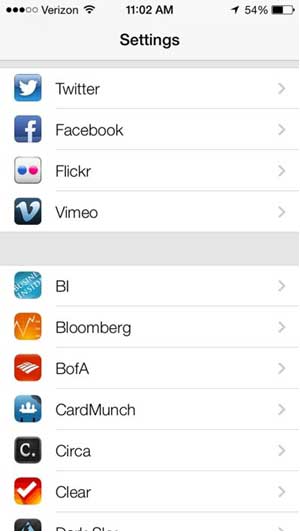
Finally,
iOS will bring a deeper integration with more popular social networks,
including Flickr and Vimeo. iOS already supports the same integration
with Twitter and Facebook, which makes it seamless to share files and
elements from your phone out into those networks, at just one touch.
Rumors have also been flying around that LinkedIn will eventually get the same treatment.
As
people start to use mobile devices more frequently than their laptop or
desktop computers, sites like Vimeo and Flickr are usually used as apps
and are not nearly as easy to use on smaller devices. Again, what Apple
is doing is eliminating a frustrating element of user experience in an
effort to make spending time on its devices easier and more natural.
Now, you will be able to share your content from camera app directly to
Vimeo and Flickr in just one tap. Though this is good news for users, it
might have an averse affect on marketers, who rely on capturing the
attention of users when they visit an app or website. You will have
fewer people going to those sites to add content, and only attending
when they feel like consuming. Which means fewer eyeballs.
On the
other hand, as has been the case with Twitter and Facebook iOS
integrations, the seamless experience can actually draw users back to
the app or site more frequently, and there's no question it makes
sharing and producing content much easier. So, as a brand or marketer,
especially if you work with Vimeo and Flickr (and potentially LinkedIn),
you should keep in mind that these services on mobile are about to
change drastically, for better or worse.
The Big Picture for Marketers
The
major updates and the hottest features of iOS 7 seem to fall into two
categories. They are either targeted at Apple's existing competition,
such as with the camera app and iTunes Radio, or they are designed to
make the mobile phone experience simpler, faster, and much more
enjoyable for the user.
All that is going to mean, if things go as
planned for Apple, heavier Web content reading, more content creation
and interaction with major social networks such as Instagram and Flickr,
and a more seamless total phone experience.
The takeaway for
marketers is important. The new features provide not only new
opportunities and new campaign ideas but also a credible litmus test for
the future of mobile computing—which is important, because mobile
computing is taking over all computing.
Think of it this way: Most
of iOS7 is designed to make spending more and more time on your
little-screen device... much easier and productive. If there was any
doubt we were headed into a world where the mobile screen is the primary
screen in a person's life, there should be none now.
How will you
design your mobile marketing to fit into this new world of mobile? It
needs to be easier to use, it needs to tear down the barriers of the old
mobile and desktop paradigms that slowed everything down. And it needs
to be incredibly aware of the user's location and preferences.
Mobile is the future, and
that's your call to action.
Source 


 Ufone has come up with this new offering which will allow its 26
million prepaid customers to use Twitter for un-metered amount of time
at absolutely no charge.
Ufone has come up with this new offering which will allow its 26
million prepaid customers to use Twitter for un-metered amount of time
at absolutely no charge.