Archiving was a great contraption at its time and it continues to help users in their effort of making the files smaller and free some space on the hard disk. Thanks to different archiving softwares, we are able to "trick"the size limit of sending files over the Internet. It is also of great use when you want to put large files on a disc and the size is more than it can take.
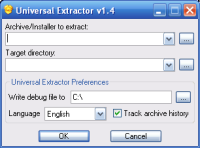
Not to mention the files you want to upload on torrent websites or share with your friends in the local network. I - for one - could not imagine a world without the possibility of packing up the files into a single one.
But packing up the files is not what today's software does for us. In fact, it does exactly the opposite: it unpacks the files. Universal Extractor is a simple to use software that is also free. The only thing you can use it for is to extract the files in different types of archives.
Although version 1.4.1 is already out, I will analyze the previous release. The reason for this is that there has been reported an issue that prevents the software from extracting the files from any type of archive. And the developer (Jared Breland) recommends to still use version 1.4 until the problem is fixed.
But I will be able to reveal some of the new features of 1.4.1 release. The developer has given internationalization of the software a serious thought and decided to add a few languages to the software besides the native American English. Thus, in the bug-fixed release of the software the users
will be able to find that Chinese (Simplified), German and French have been added.
Configuring the software begins with its installation on your computer as during setup you will be invited to choose the desired options. Therefore, after launching the installer, you should be allowed to enable the Explorer context menu integration, a useful feature that will save you a lot of time and will by-pass opening the application. The context menu can be customized from the start and the user can enable the three options available for the context menu: Add UniExtract Files, Add UniExtract Files Here and Add UniExtract Files to Subdir.
If you are decided to use this software in all your extraction tasks, then you will feel comfortable with associating all the supported files with Universal Extractor.
Besides choosing the language, this is the only configuration available in the software. The interface is extremely simple and you will not have any difficulty in handling it. The first option is choosing the file to unpack, while the second is the choice of the desired destination directory.
Taking into account that the software's name is Universal, you probably guessed that the number of formats supported is pretty large. I hope you are not expecting the software to support all the archive types, as this would be pure madness. However, the developer offers a very advantageous compromise and included support for the most popular files on the market (.7z, .ace, .exe, .arj, .arc, .bin, .cue, .iso), as well as less used compressions like .cpio, kgb, kge, .lzo, or .001.
A complete list of the supported extensions can be found on the developer's website, as well as a list of the applications used by Universal Extractor for decompressing. The developer will also provide the users the binary archive and the source code (includes compiler scripts too) for the application.
If you want to contribute to the development of the software and internationalize it by translating it into other languages, here are the already included ones (English American, German, Chinese Simplified and French), and feel free to download the source archive and follow the instructions in English.ini file.
The Good
The software is free and everybody can use it, as long as s/he does not distribute copies of it that are altered in any way. The ease of use is definitely one of the main features of the application. Also, the large number of files supported adds to its value.
The Bad
What could be worst than a software that does not work properly? Unfortunately, this is the case. Unless I downgraded to version 1.4, I could not perform any extraction. The log file created after the process was over told me about Universal Extractor's disability to perform the required task.
The Truth
A message posted by the author on November 21st announced the users about the fact that investigations will be made and the software will recover its functionality in version 1.4.1. Until then, check the rating for version 1.4 and the screenshots below.
Download Now









0 comments:
Post a Comment
Give your feedback below
Feel free to comment or request for any software.We will bring it for you.