



Spotflux has a unique Setup wizard that offers more options than most installers, including extra software we declined to install. The first thing Spotflux did when it launched was to secure our Internet connection by changing our settings to conform to the secure network's servers. Our browser opened with our secure connection (you can change that option in the program's Settings) but it took a few reloads before we could load any Web page; in fact, we had to close Spotflux and reopen it to access Web pages with our default browser, Chrome.
It's almost impossible for an Internet connection routed through multiple secure VPN servers to be as fast as your normal broadband connection, and we noticed a bit of a lag in our browsing with Spotflux activated, though it's not really a concern since even our slowest sites loaded quickly enough -- certainly fast enough that we didn't think about disabling Spotflux right away, as has so often been the case with secure VPN clients. A system-tray icon let us check Spotflux's status at any time simply by hovering the cursor; right-clicking produced a menu that let us disable Spotflux's secure connection, access the program's Settings, and Quit the program. The Settings are basic but useful, such as languages, startup behavior, and proxies. Spotflux doesn't have a Help file in the usual sense, but the program is so easy to use, and a Support tab on the Settings dialog generates Support Bundles.
Securing your Internet connection helps protect your privacy and anonymity, and it blocks Web trackers and those all-too-personalized ads, too. It even protects against infected Web sites. Spotflux made all that as easy as any tool we've tried, and it doesn't slow your browsing enough to make you want to quit it.
SpotFlux Publisher Description:
Spotflux provides an easy to use solution to stay anonymous online and to protect your privacy and security. This small and easy to install client encrypts your internet connection, changes your ip address, and performs millions of real-time calculations in the cloud to eliminate malware and malicious trackers. Enjoy a clean and private internet experience with Spotflux. Spotflux is a free download and free install.
What's
new in this version: Version 2.9.10 brings auto-connection support to
Windows 8 users and a new "Test your protection" feature as well as many
stability improvements to the connection manager.









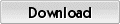

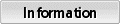




 People having difficulties when managing folders on their computer, this software called folder axe will be a good option. This software is very useful if you have a folder with a lot of files, the fact is that managing these files can be quite difficult. For example, if you have a folder with thousands of files to manage, you will realize that managing all of these files is nearly impossible.
People having difficulties when managing folders on their computer, this software called folder axe will be a good option. This software is very useful if you have a folder with a lot of files, the fact is that managing these files can be quite difficult. For example, if you have a folder with thousands of files to manage, you will realize that managing all of these files is nearly impossible.










