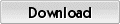Foxit Advanced PDF Editor
Leading-Edge PDF Editor for High End Editing
You need to modify a document and you only have the hardcopy. You need to modify an image and no longer have the original source of the document. You need to edit an .ai file and can't afford expensive software. For users with high end PDF editing needs, Foxit Advanced PDF Editor delivers these capabilities and more with the most advanced editing capabilities in the PDF market.Advanced PDF Editor - Full Function PDF Editor
Foxit provides a rich set of PDF functionality, allowing users to modify page content within any PDF document. Users can select, insert, modify/edit, remove, rotate, copy, and paste text, images, graphics, and shading. You can insert, import, remove and design page layouts. Highlighted features of the Advanced PDF Editor include:- Image and Object Editing - Perform image and object editing in fine detail. Modify color, width, size and other graphic and image properties.
- Scanned Document Editing - Edit the contents of a PDF document that you scanned in to a PDF.
- Advanced PDF, Editing Tools - Utilize tools like eraser, cut out, brush, lasso, and more.
- Manually Import Fonts - Import the fonts into PDF files when you need.
- Change Page Layout Properties - Modify page size or content size.
- Add Shading to Objects - Make your objects look spectacular.
- Convert Text to Path - Turns text into an object, which is helpful when editing text when you don’t have the font on your system.
- Open and Edit .ai Files - No need to purchase other expensive software.
- Full Function PDF Editing - Insert new pages or delete old pages, insert new text with embedded or non-embedded fonts, insert lines, add filled or non-filled rectangles or ellipses, and insert images and graphics.
- Floating Panes - Customize your workspace by floating and moving the Bookmark Panel and Property Panel to any ideal position of the page.
- Rulers and Grids - Provides horizontal and vertical rulers and grids to help users align and position objects precisely on the page, as well as measure the dimensions of the shapes. The Snap to Grid function automatically positions text and other objects to the closest intersection of the grids as you place or move them on the page.
- Easier PDF Text Setting Actions - Set the attributes of the text in the PDF by using “Add new text objects” dialog box directly, including font, color, size, horizontal scale, line gap, and more.
- Email and Phone Support - Help when you need it.
System Requirements
Operating SystemsWindows 2000
Windows XP (32-bit and 64-bit)
Windows 2003 Server
Windows Vista (32-bit and 64-bit)
Windows 7 (32-bit and 64-bit)
Recommended Minimum Hardware for Better Performance
1.3 GHz or faster processor.64 MB RAM (Recommended: 128 MB RAM or greater).
52 MB of available hard drive space.
1024*768 screen resolution.