In this post we are gonna show you an easy tutorial for you to deactivate, disable and remove the Facebook Timeline.
You probably know that there is no way to disable the Facebook Timeline through the Facebook. If you activated the Timeline and want to remove it, you must instal a plugin called TimeLine Remove.
This program is compatible with Mozilla Firefoxand Google Chrome, it still in development for Safari and Internet Explorer.
So, here we go, see how to disable and deactivate the Timeline from your Facebook profile, and get your old Facebook layout back.
1) Step :
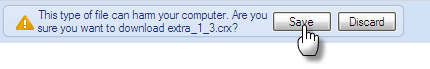


You probably know that there is no way to disable the Facebook Timeline through the Facebook. If you activated the Timeline and want to remove it, you must instal a plugin called TimeLine Remove.
This program is compatible with Mozilla Firefoxand Google Chrome, it still in development for Safari and Internet Explorer.
So, here we go, see how to disable and deactivate the Timeline from your Facebook profile, and get your old Facebook layout back.
2- Download and install your web browser add-on by clicking on image of your browser.(above images)
3- After Installation,Simply Click on the add-on and then click on "Status: Timeline Remove" to activate and deactivate timeline.
4- Bingo!! You are done. :) Join this blog for more updates.
OR
3- After Installation,Simply Click on the add-on and then click on "Status: Timeline Remove" to activate and deactivate timeline.
4- Bingo!! You are done. :) Join this blog for more updates.
OR
1) Step :
CLICK HERE!!!
2) Step :
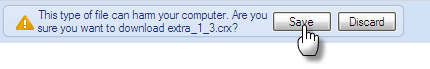
3) Step :

4) Step (refresh pages on facebook) :














0 comments:
Post a Comment
Give your feedback below
Feel free to comment or request for any software.We will bring it for you.