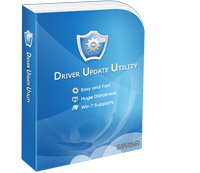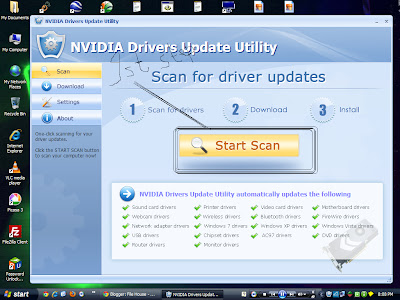Avoid expensive and time consuming hardware upgrades. eBoostr allows you to get more performance from your computer by using the resources it has more efficiently. Using USB flash memory to create a buffer, eBoostr pre-caches the data from the applications of your choice. This reduces the load times of these applications and can even be used to speed up the boot time of your computer! eBoostr gives you the benefits of more RAM without the inconvenience.
eBoostr supports the use of up to 4 USB devices simultaneously. Improving computer speed is as easy plugging in another USB key. eBoostr allows up to 4GB per device to be used in the creation of a memory buffer, giving you as much of a performance boost as you need.
What's new in this version: Version 4 is a major update with complete new features and improved performance.
Version 4 features a fully automatic configuration wizard which will automatically detect and test all your available devices, and calculate the recommended configuration for maximum performance boost.
Improved Windows 7 support comes with smoother cache location and automatic handling of dual-boot or multi-boot configurations.
You can now create cache in unmanaged memory
Save your RAM and increase
the speed of pc by using USB
as a RAM.You can use upto
4 GB USB.Enjoy
Download Here